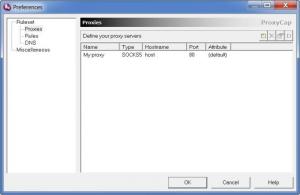ProxyCap
5.29
Size: 5.9 GB
Downloads: 5124
Platform: Windows (All Versions)
The standard settings you will find in MS Windows do not offer too much control over your Internet traffic. Security is always an issue when surfing the web and a good way to hide your real IP address from hackers is to connect to the Internet through proxy servers. This way you can also bypass region or country restrictions on certain web sites. Your IP can be hidden in a simple and flexible fashion with ProxyCap. You can use it to redirect your whole Internet traffic or that of individual programs through proxy servers of your choosing.
ProxCap is free to try, which means that you can use it for a certain period of time, after which you will have to buy it. The setup kit is only 3 Mb large and you can install the software in less than a minute. The operating systems it is compatible with range from Windows 2000 to 7 and there is also a Mac OS version available.
All the program's settings are grouped in categories such as rules, proxies, DNS and miscellaneous and they can be accessed from a tree structure on the left side of the interface. The main categories consist of lists where you can add proxies, rules or DNS host names. They all work the same, meaning that you have to click an Add button over the list and make a series of settings on the window which will appear. You can add different types of proxies, like HTTPS, SOCKS5, SOCKS4 and SSH, by choosing one from a drop menu and typing a name and port beneath it. You can also type a username and password if the proxy you add requires authentication.
When adding rules, you can set the program to redirect the traffic of all programs or of a certain one which you can specify by browsing for its .exe file. You can choose to restrict the traffic to certain ranges of ports, IPs, and hostnames by typing them in a series of dialog boxes. Another option you will find here will allow to force a direct connection or redirect it through an added proxy. This makes PrxyCap very flexible when it comes to setting up rules. If you want to, you can redirect individual programs through certain proxies, limit them to fixed IP ranges and more.
Pros
ProxyCap's features are very flexible. You can use it to redirect the Internet traffic of all your programs or individual ones. There are no limitations when adding proxy servers or setting up rules. It may require a bit more than basic Internet knowledge, but it is a very effective tool.
Cons
When running the program, its icon will not appear in the task bar. This can make things a bit complicated when switching between windows. ProxyCap enables you to redirect the Internet traffic of any program or application on your computer by creating very flexible rules.
ProxyCap
5.29
Download
ProxyCap Awards

ProxyCap Editor’s Review Rating
ProxyCap has been reviewed by Frederick Barton on 01 Mar 2012. Based on the user interface, features and complexity, Findmysoft has rated ProxyCap 4 out of 5 stars, naming it Excellent